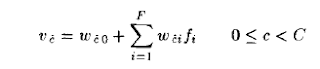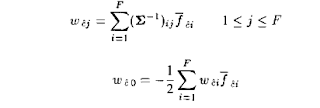Citation:
Sezgin, Tevfik Metin, and Randall Davis. "Early processing in sketch understanding." Unpublished Master’s Thesis, Massachusetts Institute of Technology (2001).
Publication Link
Summary:
The main aim of this paper is to deal with the low level stages in understanding a freehand sketch that does not restrict the user. It mainly deals with the use of curvature in the neighbourhood of a segment, as well as pen speed to identify corners. It also describes the user Bezier cures to model the curves detected in a sketch
Discussion:
The three stages in the pre-processing of a stroke are :
1. Stroke Approxmiation
(i) Vertex Detection
While plotting the arc against direction, it is observed the maximum curvature, and minimum speed occurs at the vertices. Thresholds determined by average based filtering are used prevent occurrence of too many false positives. A combination of speed and curvature data helps eliminate the shortcoming of either.
Generating Hybrid Fits:
The initial hybrid fit is the intersection of Fd and Fs. The candidate list Fd is computed based on scaled magnitude of curvature in a local neighborhood around the point. Successive hybrid fits are done by performing a kind of merge sort on the remaining members of Fd and Fs, using the orthogonal distance squared. The final set of vertices are the selected by choosing the fewest number of vertices that also have an error below a threshold.
(ii) Handling Curves
The ratio between arc length and Euclidean distance is used to approximate the distance. Curvature is represented using a Bezier curve. But since fitting a Berzie curve would require solving a 6th degree polynomial equation, we resort to using piece linear curves with error metrics. If the curve still cannot be fit with minimal error, it is subdivided into smaller curves.
2. Beautification
Mainly consist of smoothing of slopes using a clustering approach
3. Object recognition is done using hand tailored templates that examine various simple properties.
The system was evaluated by users drawn from a diverse background, who found the system impressive, and highly accurate in terms of beautifying and understanding their diagrams.
Sezgin, Tevfik Metin, and Randall Davis. "Early processing in sketch understanding." Unpublished Master’s Thesis, Massachusetts Institute of Technology (2001).
Publication Link
Summary:
The main aim of this paper is to deal with the low level stages in understanding a freehand sketch that does not restrict the user. It mainly deals with the use of curvature in the neighbourhood of a segment, as well as pen speed to identify corners. It also describes the user Bezier cures to model the curves detected in a sketch
Discussion:
The three stages in the pre-processing of a stroke are :
1. Stroke Approxmiation
(i) Vertex Detection
While plotting the arc against direction, it is observed the maximum curvature, and minimum speed occurs at the vertices. Thresholds determined by average based filtering are used prevent occurrence of too many false positives. A combination of speed and curvature data helps eliminate the shortcoming of either.
Generating Hybrid Fits:
The initial hybrid fit is the intersection of Fd and Fs. The candidate list Fd is computed based on scaled magnitude of curvature in a local neighborhood around the point. Successive hybrid fits are done by performing a kind of merge sort on the remaining members of Fd and Fs, using the orthogonal distance squared. The final set of vertices are the selected by choosing the fewest number of vertices that also have an error below a threshold.
(ii) Handling Curves
The ratio between arc length and Euclidean distance is used to approximate the distance. Curvature is represented using a Bezier curve. But since fitting a Berzie curve would require solving a 6th degree polynomial equation, we resort to using piece linear curves with error metrics. If the curve still cannot be fit with minimal error, it is subdivided into smaller curves.
2. Beautification
Mainly consist of smoothing of slopes using a clustering approach
3. Object recognition is done using hand tailored templates that examine various simple properties.
The system was evaluated by users drawn from a diverse background, who found the system impressive, and highly accurate in terms of beautifying and understanding their diagrams.